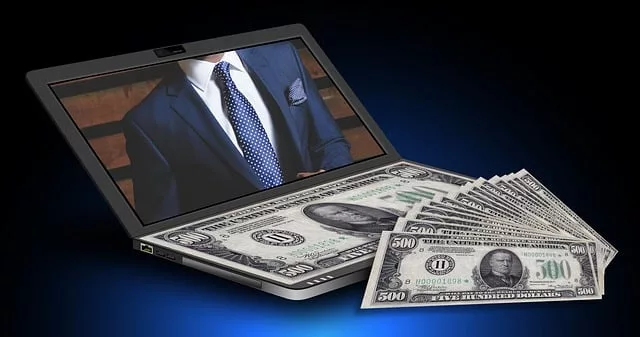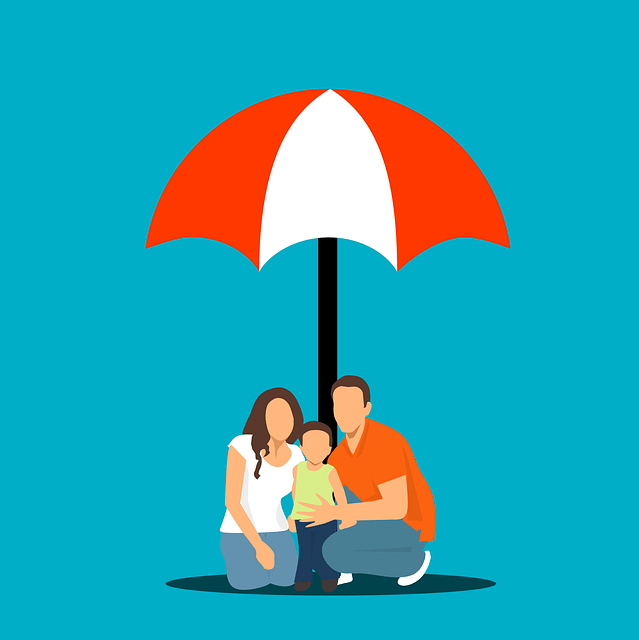DFAS myPay: Help Getting Started

DFAS myPay
The United States Military works hard to ensure that the individuals that make up its branches are provided for in all areas of life such as housing, healthcare, and finances. The Defense Finance and Accounting Service (DFAS) is an agency of the United States Department of Defense (DOD), headquartered in Indianapolis, Indiana. DFAS was established in 1991 under the authority, direction, and control of the Under Secretary of Defense (Comptroller)/Chief Financial Officer to strengthen and reduce costs of financial management and operations within DOD. DFAS is responsible for all payments to servicemembers, employees, vendors, and contractors. It provides business intelligence and finance and accounting information to DOD decisionmakers. DFAS is also responsible for preparing annual financial statements and the consolidation, standardization, and modernization of finance and accounting requirements, functions, processes, operations, and systems for DOD.
DFAS is a great asset for service members to maintain accountability of their pay and other entitlements from the DOD. The main area that is most often used by Service members is the DFAS myPay site. DFAS myPay is the application that allows a Service Member to view their pay information and make pay related changes. It can be accessed through typing a username and password or with a Common Access Card (CAC). CAC access is the easiest and most preferred way for entering the myPay system. However, like most services, having proper knowledge of the system and the resources available will help a Service Member effectively negotiate the various areas of myPay, which will help alleviate the stress that comes from finances. Below are four key points that Service Members need to know about myPay.
- The registration process for myPay is rather simple, however it is often an area that Service Members have questions concerning, especially the newest members of the Armed Forces. Once a Service Member’s pay account has been established by their payroll office and the first system generated payment has been issued, their myPay account is established and they will automatically be sent a temporary password. Generally, it will be four weeks from the time you receive your first paycheck to when you receive your temporary Password in the mail. Once you receive your new Password, you must customize it within 45 days. If you do not customize the Password, it will expire, and you will have to request a new one. Upon initial log on, use your full SSN and the temporary Password provided to you. The system will prompt you to customize your Login ID and Password. If you have any inquiries or need to make pay changes prior to your myPay account being established, you must contact your servicing payroll office or Customer Service Representative.
- Active Duty Members, including National Guard and Reservists in active status, are paid twice a month. Pay days are the fifteenth of the month and the first of the following month. The fifteenth is the mid-month pay and includes pay due from the 1st through the 15th of the month. The first of the following month is the end of month pay and includes pay due from the 16th through the last day of the previous month. If the 1st or the 15th is on a weekend/holiday, payday is the business day before. This varies for National Guard and Reservists in a traditional status due to their pay being certified by Unit personnel following an Inactive Duty Training (IDT) period. Service Members typically can view their Leave and Earnings Statement (LES) 7 days prior to the deposit date. However, this could change based of the nature of the pay or entitlement due, such as deployment or special duty pay.
- It is critical that the Service Member ensures that their banking information is accurate. Inaccurate or changed information can lead to a disruption or delay in pay. When a mid-month or end-of-month pay is returned from the financial institution to the DFAS Disbursing Office due to an invalid account number, DFAS will issue a credit for the payment which should appear on your LES the following month. In some instances, once the credit is issued, you may go to your servicing finance office and request a Casual Pay for those funds. If the payment is not made by the local office, the credited pay will be sent along with the next scheduled payment.
- DFAS myPay also allows Service Members to do the following (login required):
-
- View, print, and save leave and earnings statements
- View and print tax statements. In most cases, these tax statements are made available online via myPay. Some are mailed to the address the Service Member has provided in their myPay profile. Military Members are provided myPay access for a year after they have separated from service.
- Change federal and state tax withholdings
- Update bank account and electronic fund transfer information
- Manage allotments
- Make address changes
- Purchase U.S. Savings Bonds
- View and print travel vouchers
- Control Thrift Savings Plan enrollment
As stated earlier, DFAS myPay is a great financial management asset for Service Members. For more information or issues regarding the DFAS myPay system, Service Members should first contact their designated finance personnel. It may be more efficient and quicker to resolve an issue for the Service Member to contact their Unit prior to DFAS. However, in the event that finance personnel are not available, a Service Member can call DFAS at 1-888-332-7411 or check out the Frequently Asked Questions area on the DFAS website for more assistance.
RELATED:
- Projected Military Pay Raise 2021
- Military Pay Dates
- Reserve Pay Dates 2020
- USAA Pay Dates
- NFCU Pay Dates
About the author
Julie Provost is a freelance writer, and blogger. She lives in Tennessee with her National Guard husband and three boys.