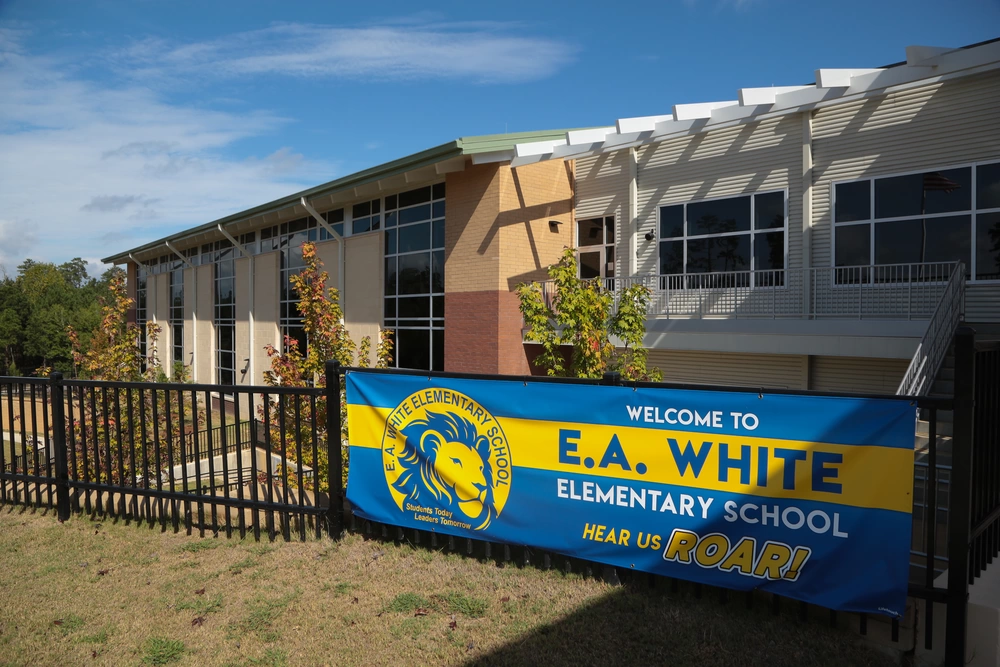Managing Your VA Benefits Online
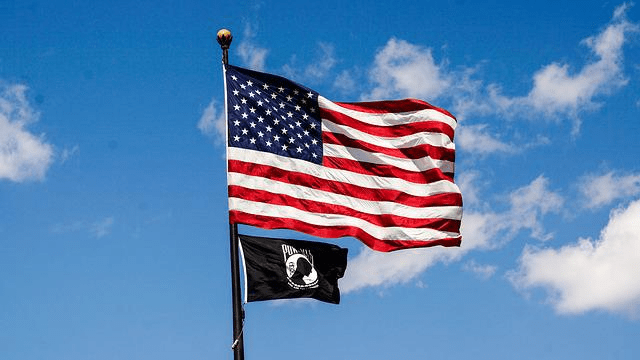
If you are retiring or separating from military service, you will need to set up an account with the Department of Veterans Affairs in order to begin claiming VA benefits such as the GI Bill, or VA compensation for service-connected medical issues.
You’ll typically be asked to submit documentation online to begin or continue applications for VA benefits, and while there are reasonable accommodations made for those who use these online resources, you may find that submitting online is the most efficient method.
Your VA benefits may be approved much faster when you don’t rely on the U.S. mail or even in-person delivery of records and applications.
Why It’s Better to Manage Your VA Benefits Online
There are good reasons to submit online. One is that your application goes into the system right away and you may be added to the waiting list (where applicable) immediately. When you submit by mail or even in person, your application has to be delivered to the correct office, it has to be reviewed and put into the system.
Your spot on any applicable waiting list won’t be reserved until that documentation is entered into the system, and not necessarily when it arrives at the VA office.
Some will read this knowing they aren’t very tech-savvy. Some don’t know how to make an electronic copy of their documents and submit it by email or via online forms. Are these people doomed to wait at the back of the line every time just because they can’t or don’t want to submit online?
In cases where it’s simply a matter of not knowing how to create or send the forms, a Veterans Service Organization can help.
These are private agencies that have trained professionals available to help veterans file claims with the VA. The VSO is an advocate for veteran benefits and there are many familiar names on the list of agencies that may be able to help.
The Veterans of Foreign Wars (VFW), the American Red Cross, DAV, Fleet Reserve Association, and many others have professionals who can help you submit your documents to the VA in the most efficient manner possible.
How to Manage Your VA Benefits Online
In many cases, you can manage your VA benefits using VA.gov (see below) but for some issues, like requesting your military records, you will need to use a different platform. In the specific case of military records, you will log into milConnect or create an account there.
For managing VA direct deposit payments, health benefits, and other issues, you can create an account or sign in to VA.gov to manage your benefits. If aren’t sure whether you need to create an account, know that you can use an existing login to access VA.gov from the following:
- Login.gov
- ID.me
- DS Logon
- My HealtheVet
If you don’t have an account with any of the above, create a free account using Login.gov or ID.me. Once you have established that you have access to VA.gov, you can log in to accomplish a number of things including:
- Changing Direct Deposit information
- Change your address
- Request military records, including DD Form 214
- Access your VA records and documents online
Changing Direct Deposit Information
If you need to log in to change your Direct Deposit details, you’ll need some important information to make those changes. The first is the full name of the financial institution you’re using and your account number.
You will also need to provide the routing number for your account which is listed on most paper checks next to the account number. You can get the routing number for your account from your bank or log into the bank’s official site and view your routing number among your other account details.
If you need to change your Direct Deposit information because you have been the victim of fraud or identity theft, call the VA directly at their toll-free hotline 1-800 827-1000 and explain your circumstances.
Changing Your Address
If you anticipate a move, especially after your final out-processing appointment, it’s smart to change your address at VA.gov first.
Why? Because updating your account at VA.gov updates your address and contact information across a variety of VA benefit and service records including:
- VA health care including prescriptions, appointment reminders, labs, test results, and communications from the VA medical center you’re using;
- Disability compensation;
- Pension benefits;
- Claims;
- Appeals;
- Veteran Readiness and Employment (VR&E)
Some VA benefits or services won’t get your updated address when you use VA.gov. Some VA departments keep separate records for contact information, so if you use or plan to use any of the following VA services, you must update them directly:
- VA Education benefits
- VA Home loan benefits
- Veterans’ Mortgage Life Insurance
- CHAMPVA
- The VA Foreign Medical Program
Requesting Military Records
This is one of the situations where you won’t use VA.gov. An official site called milConnect offers you the ability to request your military records, but you will need a Premium DS Logon account to get started. The credentials you have from MyHealtheVet or ID.me credentials do not work for milConnect.
Once you have signed in, you will have the option to select a variety of Defense Personnel Records Information documents including:
- DD214
- DD215
- Any other applicable military discharge documents
- Orders and endorsements
- Performance reports
- Awards
- Decorations
- Qualifications
- Licenses, and certificates
- Security clearance
When you apply for any of these records, you’ll be notified when the request is finished and your documents are available to download.
Accessing VA Records
You have access to VA records and documentation but also to VA-provided veteran ID cards and even to order hearing aids and other medical needs online from the VA. This access, like the other types discussed here, requires a VA.gov login and you can use any of the other login options mentioned above (MyHealtheVet, DS Logon, ID.me, etc.) to get started.
Among the options open to you, VA Blue Button is a feature you may want to get very familiar with. It’s described (by the VA official site) as a “feature of the My HealtheVet health management portal” so you will need to have an account with MyHealtheVet to print, download, and share information from VA medical records.
You can use VA Blue Button to create a custom report from your VA and military medical records. You can request a VA Health Summary that’s compiled from your VA records and you can enter your own medical data such as vaccines, lab results, personal experience with allergies, etc. All this information can be shared with your VA health care team.
What to Know About Managing VA Benefits Online
It’s important to safeguard your personal data. If you are updating your benefits online it is a good idea to ensure you do so in a safe area, away from the prying eyes of other people. Some must update their records using computers in a public library or other public space.
If you have to do so, try to ensure your data is not visible to others while reviewing or downloading. It helps if the screen you are using does not face a public area. If you are concerned about privacy when updating online, remember that you don’t have to view and update these files without assistance; a veteran service organization can help you securely review and save your information. You don’t have to resort to a public internet connection or a computer that isn’t in a private space.
Online Benefits Management Resources
- Find a VA location near you
- Sign into or create an account
- Get help establishing your identity to create or access a VA.gov account
About the author
Editor-in-Chief Joe Wallace is a 13-year veteran of the United States Air Force and a former reporter/editor for Air Force Television News and the Pentagon Channel. His freelance work includes contract work for Motorola, VALoans.com, and Credit Karma. He is co-founder of Dim Art House in Springfield, Illinois, and spends his non-writing time as an abstract painter, independent publisher, and occasional filmmaker.